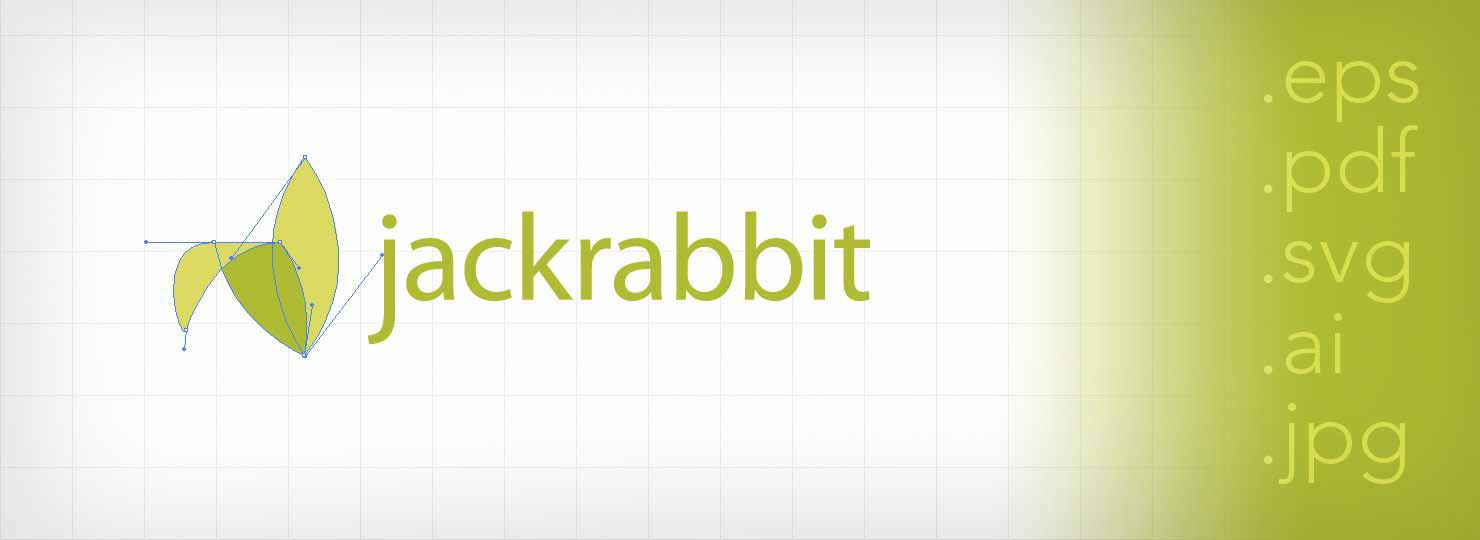Often times a client will come to us with an existing brand. They’re looking to punch up their graphics and marketing while keeping their well-established logo and identity. No problem! We’re happy to help, but first, let’s go over some graphics basics. So, what is the best file format for logos?
Ensuring your logo looks its best
Depending on your familiarity with graphic file formats, this may be all news to you or just a friendly mental refresh. To ensure we can work wonders with your logo, we’ll need it in the best file format you have it in– the highest resolution available. That would be a scalable vector format.
A logo in vector format can be scaled infinitely and never lose quality. Whether it is sized to fit a business card or scaled up to display beautifully on a billboard, it will always have the same crisp quality and appearance you originally fell in love with.
Why is that? Vector graphics are actually made up of mathematical equations that dictate the proportions of all the graphical elements. When printed, the proportions are always matched, regardless of size.
Assuming you worked with a graphic designer for your logo, the designer likely created your logo in a vector-based design program and then supplied you with a vector file upon completion of your logo. This could be in any of the following file formats: .EPS .PDF .SVG .AI
Below is a brief explanation of each vector file format and its common uses.
EPS – Encapsulated Postscript
This is the most common file format that a graphic designer would provide your logo file to you in. With this file type, your logo will always appear crisp and clear, whether it’s on-screen or printed. An EPS file can be saved in RGB or CMYK mode and may contain Pantone (PMS) colors. The EPS file format is ideal for applications such as logos, illustrations, and icons.
PDF – Portable Document Format
A vector logo can also be saved in PDF format, which will retain its scalable vector features but will also make it easily viewable without requiring any design editing software. However, a PDF file may contain both raster and vector artwork so just because it’s a PDF file does not mean that it is necessarily 100% vector artwork. This is a common file format for online documents and for printing purposes.
SVG – Scalable Vector Graphics
The SVG file format is an XML-based vector format that is great for keeping logos on the web appearing crisp while keeping file sizes smaller. This file type is great for a responsive website design and is commonly used for items like logos, graphs, diagrams, and icons.
AI – Adobe Illustrator Document
Adobe Illustrator is one of the most common vector design programs that a graphic designer will use to create a logo. This design source file allows for easy manipulation of the logo design features. An Adobe Illustrator file can be saved in RGB or CMYK mode and may contain Pantone (PMS) colors. Adobe Illustrator files are often used for logos, illustrations, and icons.
But… I just have a JPEG format
The vector file formats noted above are great for logos and a variety of graphical elements but is not the only choice on the block. The alternative to vector format is a rasterized format. Raster graphics are images that have finalized, set dimensions. Photographs, for example, are raster files.
Without getting too technical and geeky, computer graphics are set up on a grid of tiny dots of colors called pixels. When printed, each pixel represents a tiny dot of ink that adds up to make the full image. A lower-resolution image has a smaller grid of pixels. A higher resolution has a bigger grid, with many more pixels, and is thus a larger image.
Resolution is often noted in “DPI”, or “dots per inch”. The more dots per inch, the better resolution. For good print quality, 300 DPI or more is recommended.
The popular JPEG format is an example of a rasterized image. Its dimensions are set to the size of that grid of pixels and is therefore not scalable like a vector file format. The image can only be printed at the size provided (or smaller).
Vector — when scaled up will maintain quality and appearance

Raster — when scaled up will lose quality

Trying to scale up a raster image will result in a loss of quality. This is no good! The computer doesn’t have enough ‘visual information’ to create a larger version of the image with an accurate appearance. Therefore, it will look blurry or pixelated. (Though note that making that image smaller is not a problem since the visual information is being condensed.)
Popular raster image formats include: .JPG .TIFF .GIF .PNG .BMP
Below is a brief explanation of each raster file format and their common uses.
JPG or JPEG – Joint Photographic Experts Group
This file format is a widely used format for images and photos. It’s a lossy raster file format, which means as the file is saved and compressed in size, it loses quality each time, and the pixelation increases. This file format is not ideal for logos as the sole file format. It cannot retain Pantone (PMS) colors and cannot retain a transparent background. However, if it’s all you have available and you don’t need to print in PMS inks or scale it too large, it may work just fine for what you need if it’s high enough resolution.
PNG – Portable Network Graphics
This file format is considered the next generation to GIF. It can display higher color depths compared to a GIF and it also supports varying degrees of transparency. This format has become a web standard file format. It is commonly used for logos on the web. However, PNGs cannot retain Pantone (PMS) colors but if it’s all you have available and it is high-resolution it may work just fine for what you need.
GIF – Graphics Interchange Format
This file format is typically limited to 256 colors and it allows for a transparent background that is either on or off, so it may work well for logos being used on the web. It also supports web animation.
TIFF or TIF – Tag Image File Format
Since this file format can be extremely high quality, it is primarily used in high-resolution photography and desktop publishing or printing. It is possible to save a logo file as a TIFF format for CMYK printing, however, it cannot retain Pantone (PMS) colors. Also, this format is not great for putting your logo on the web due to the large file sizes.
BMP – Bitmap
This is a largely outdated file format with a relatively large file size. It can’t be compressed and doesn’t retain CMYK or Pantone (PMS) colors. This file format is not ideal for a logo file but it is possible to save a logo in this format.
In summary, if you only have your logo in a rasterized format, try to track down the original vector version if you can! Vector is best but if none exists, then make sure your raster logo file has a very high resolution. A blurry logo should be the absolute least of your worries!